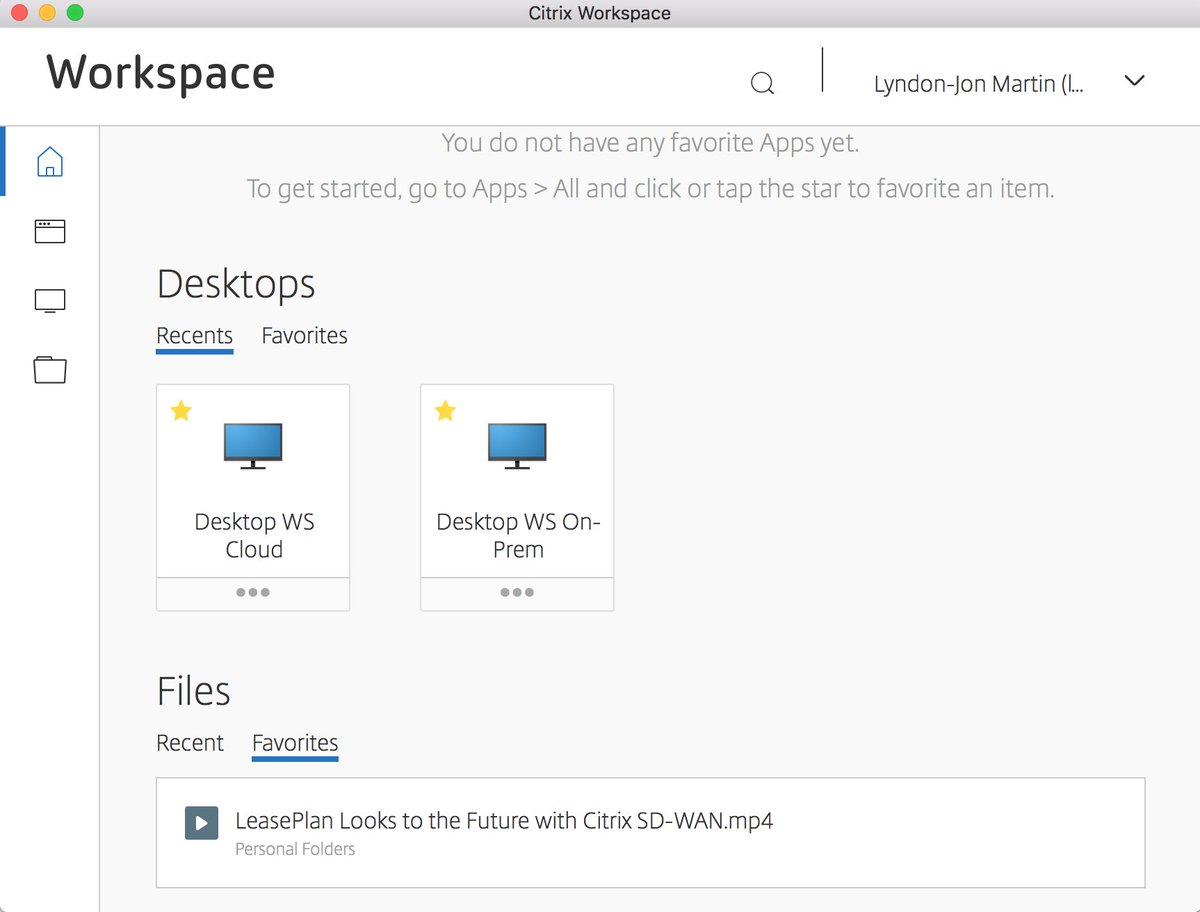A Workspace technology that enabled Flexible Working styles 30+ years with a continuous Vision focused on the Current vs. Future of Work Acumen
I decided to put together my second blended doodle together to better explain Citrix Workspace + Citrix Modern Networking, how it works in a visual illustration format to have more meaningful conversations and discussions. I picture can tell a thousand micro stories and the big picture here depicts a simple story which tells you the IT + Business value unlocking your organisations potential using Citrix on Citrix, including the why and why now. A Citrix Workspace supports legacy, traditional and very forward thinking ways of working that prior to the COVID-19 world wide pandemic would take a while to get going however today organisations can leap at pace within there Transformation journeys by unlocking ready to consume Citrix as a Service operating models inclusive BUT also well beyond virtualisation to a world where you can swipe left or right vs. enter in up to 3-5 fields and tap submit/approve to achieve an business and human outcomes within seconds.
The stark truth is that a Citrix Workspace for Citrites is “AWESOME” and the productivity time I get back routinely using our own technologies inspires me more with each day, it allows me to accelerate ‘economics of time I get back’ or take a well deserved break when I need it on my own terms.
Understanding Citrix Workspace + Citrix Modern Networking “Best Together”
The following links below will help you better understand the different Citrix service offering capabilities, terminology, strategy and business + technical acumen (>).
- Leading the world to net zero carbon emissions – https://www.citrix.com/products/citrix-workspace/resources/sustainability-infographic.html
- Citrix—part of the solution – https://www.citrix.com/about/sustainability.html Decreasing our carbon footprint
- Zero Trust Architecture – https://docs.citrix.com/en-us/tech-zone/learn/tech-briefs/zero-trust.html
- Citrix Trust Center – https://www.citrix.com/about/trust-center/privacy-compliance.html
- Citrix Cloud – https://docs.citrix.com/en-us/citrix-cloud
- Citrix Cloud Connector – https://docs.citrix.com/en-us/citrix-cloud/citrix-cloud-resource-locations/citrix-cloud-connector.html
- Citrix Workspace – https://www.citrix.com/products/citrix-workspace/
- Take an interactive tour (Employee) – https://www.citrix.com/products/citrix-workspace/resources/interactive-product-tour.html
- Take the admin tour now – https://www.citrix.com/products/citrix-workspace/resources/interactive-product-tour-2.html
- Citrix Secure Internet Access – https://www.citrix.com/products/citrix-secure-internet-access/
- Citrix Secure Workspace Access – https://www.citrix.com/products/citrix-secure-workspace-access/
- Citrix Analytics for Security – https://www.citrix.com/products/citrix-analytics-security/ > https://docs.citrix.com/en-us/security-analytics.html
- Create microapps with ease – https://www.citrix.com/digital-workspace/microapps.html > https://docs.citrix.com/en-us/citrix-microapps
- Citrix Content Collaboration – https://www.citrix.com/products/citrix-content-collaboration/ > https://docs.citrix.com/en-us/citrix-content-collaboration
- Citrix Endpoint Management – https://www.citrix.com/products/citrix-endpoint-management/ > https://docs.citrix.com/en-us/citrix-endpoint-management
The views expressed here are my own and do not necessarily reflect the views of Citrix.